You have visited the page to download the latest setup of the NCK dongle. NCK dongle is the simple and easiest way to unlock phones by using a PC or laptop. There few things that you should need to download if you going to use the NCK dongle. First of all, you will need to download the setup then will need to extract it. After that install it on your PC. You will need to install the USB driver of your phone that you want to unlock.
Table of Contents
NCK Dongle Features.
It comes with some brilliant features that we have listed below.
- Unlimited Unlock operations
- Read BlackBerry Unlock Codes
- Calculate BlackBerry 5 Level Codes via IMEI & MEP
- Calculate BlackBerry 5 Level Codes via IMEI & PRD
- Read Codes for HTC (OMAP & Qualcomm)
- Read/Write Firmware
- FRP Reset
- IMEI Repair
- Write MTK Factory Flash (Flash files can be found in the support area only)
- Format phones
- Reset factory defaults (ZTE phones with counter)
- Read info and provider ID
- Display Codes on PC
- Supports latest PIDs
- Reads LG Correct Code for Connected phone with RJ45 Cable + FTDI and USB
- Unlock Code Calculations for Alcatel cell phones, Calculates 5 levels of Unlock Codes + All Existing PIDs Supported
- Unlock Code Calculations for ZTE cell phones
- Unlock Code Calculations for Motorola WX-series cell phones
- Unlock Code Calculations for Vodafone cell phones
- Unlock Code Calculations for SFR cell phones
- Unlock Code Calculations for ZTE Android B03/B04 cell phones
- Read Unlock Codes for LG Infineon cell phones
- Factory Reset for LG Infineon based cell phones
- USB Dongle protected
- Standalone features
- Multi Flashing, language changing
- Direct Unlock
- Read Unlock Codes
- Standalone calculator
- File manager
- User Code and Factory Reset
- Unlimited unlocking
- Remove Sim Lock
- Repair BT
- Repair IMEI
- Wipe Phones
- Remove Google account
- Windows XP, Windows Vista, Windows 7, Windows 8.0, Windows 8.1, Windows 10 compatible
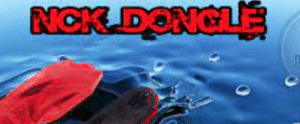
Supporting Models:
It can support several models based on different companies. Allwinner, Broadcomm, CDMA, Huawei Activation, Mediatek
Qualcomm, Spreadturm, and much more.
Unlock Code Calculation With IMEI:
- Alcatel – MTK – Android – Modems
- Avvio
- BlackBerry
- Chibo
- Doro
- GTran
- Huawei
- MicroMax
- Mojo
- Motorola
- Mivistar
- Orange
- Pantech
- TCL
- SFR
- Spice
- Vodafone
- T-Mobile
- TMN
- ZTE – MTK – Android – Modems
- Internet connection is not required for code calculation on most of the models
- The standalone solution doesn’t need server codes or credits
- No limit for the number of codes calculated per day
Flash/Backup
You can easily flash or backup by using an NCK dongle.
- Read phone’s firmware version
- COM port speed – up to 921600 bps
- Read and restore backup
- Upgrade firmware (restore a backup from one phone into another)
- Upgrade and downgrade firmware version
- Huge flash files archive:
- Latest firmware versions
- Huge archive of operator’s firmware
- Huge selection of language packs
How To Download NCK Dongle Setup
You can easily download the full setup of the NCK dongle by managing the download links below. If download inks are not working or you have other issues, you can share it here.
[table id=21 /]

