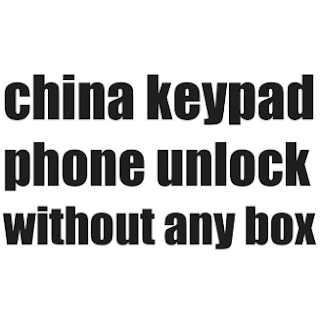Table of Contents
Download Flash Tool
In this post, you are going to download the latest setup of the MTK keypad mobile flash tool. You can flash several keypad mobiles by using this tool. You just will need to follow some rules which are very important to flash any phone.
How To USE Flash Tool
Some times MTK device stops working, so you have to fix it using any flash tool like MTK flash tool, SP flash tool, FRP tool, Miracle box or CM2 box, etc. If you are going to use these flashing tools it requires some important things to do the process. And it will always ask for Download Agent files.
These download agent files are important to complete the flashing process. So let’s learn more about what are Download Agent files and how they can be used with various flashing tools.
If you are a beginner at flashing or unlocking, it’s a little bit difficult to use this too. If your MTK device is corrupt or hard-bricked, you will need a Download Agent file to access its internal storage and fix it.
Today in this blog post, we will guide you on how you can use these Download Agent Files with special flashing tools. So keep reading to the last. These boot/firmware files are commonly known by the name of DA files.
They play a major role in flashing any file into an MTK device/system which has secure boot enabled by default. Now you can download the latest setup of the MTK keypad flash tool from provided links below.
If you are unable to download or downloading links that are not working, please inform us via commenting, we will update download links very soon.