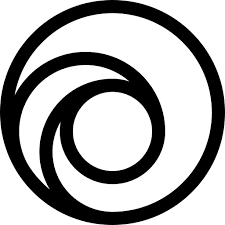Here we have shared the latest setup of Ubisoft Connect and free download links are available for download. Basically, UbiSoft Connect is a digital distribution, digital rights management, multiplayer, and social networking service developed by Ubisoft. It serves as a central platform for Ubisoft games and allows players to access various features and services across multiple platforms, including PC, consoles, and mobile devices.
Features
- Game Library: Users can purchase and download Ubisoft games directly from the platform. The library includes a wide range of titles from different genres.
- Cross-Platform Progression: Ubisoft Connect enables cross-platform progression, allowing players to continue their game progress seamlessly across different devices. For example, you can start playing a game on your PC and continue playing on your console or mobile device.
- Achievements and Rewards: Ubisoft Connect offers a unified achievement system, tracking your progress and rewarding you with in-game content, exclusive items, and discounts based on your accomplishments.
- Social Features: The platform has social networking features that allow players to connect with friends, join or create groups, and communicate through chat and voice chat functionalities.
- Challenges and Leaderboards: Ubisoft Connect offers various challenges and time-limited events in games, allowing players to compete with others and earn rewards. Leaderboards track the performance of players and their friends in specific challenges or overall game statistics.
- News and Community Content: Users can stay up-to-date with the latest news, updates, and announcements from Ubisoft through the platform. Additionally, they can access community-generated content, such as game guides, videos, and artwork.
Similarly, Ubisoft Connect replaced Uplay and Ubisoft Club as Ubisoft’s unified platform in October 2020. The service is designed to enhance the overall gaming experience for Ubisoft players, providing a seamless and connected environment across different platforms and devices.
UbiSoft Connect For Windows
UbiSoft Connect For Windows is a multi-platform digital distribution, digital rights management, multiplayer and communications service from the game developer Ubisoft. It allows you to download and update your games simultaneously from the company’s servers, as well as keep them organized in one place. It also lets you get special information and access the latest news about your games, including betas. You can also use it to share progress and rewards with other players.
The service is free, as long as you have a Ubisoft account and some games on it. You can access it on consoles (Xbox Series S & X, PlayStation 4, and PlayStation 5), on PC by downloading the software, or through this website. All your game progression is saved within the app, so you won’t lose a single step if you change gaming platforms or move from console to PC. It is also available on mobile devices through the official Ubisoft app.
However, like any other program, the Ubisoft Connect application is prone to glitches and downtimes that can make it unusable. In such cases, it is recommended to try some of the workarounds listed below to resolve this issue and enjoy playing your favorite Ubisoft games on your PC again.
1. Check your internet connection – If the Ubisoft Connect app doesn’t work, the issue might be due to an unstable internet network connection. This can be resolved by restarting your router and ensuring that the Ubisoft Connect app is able to connect to the server.
2. Upgrade the program – Ubisoft releases updates to its Connect software on a regular basis. If you’re experiencing issues with the software, it might be time to upgrade to a new version. You can do so by opening Control Panel and searching for the program in the list of installed programs. Click the Uninstall button and confirm that you want to remove the program from your computer.
3. Flush your DNS cache – This is another effective solution that can fix Ubisoft Connect’s issues on Windows computers. Open an elevated Command Prompt by typing the following command in the Command Prompt window and pressing Enter: ipconfig /flushdns. Wait for the operation to complete and then test the Ubisoft Connect app again to see if it’s working properly.
4. Outdated drivers – Outdated drivers are another common cause of Ubisoft Connect not working on a Windows PC. To prevent this from happening, you can update your drivers regularly using a driver updating tool.
Keeping your drivers updated is the best way to prevent these problems and ensure that Ubisoft Connect runs smoothly. It’s also a good idea to install a program that monitors your system’s drivers for updates, so you’ll be alerted when a new update is available. This can save you a lot of time and effort and prevent you from accidentally installing a corrupt or outdated driver.