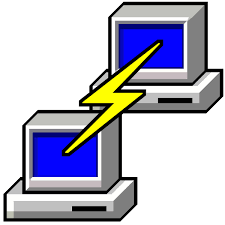We have shared the latest setup of PuTTY here and free download links are available for download. The download process is so simple. Basically, Putty is a popular & open-source terminal emulator, serial console, and network file transfer application.
It is primarily used for connecting to remote servers, network devices, and systems using various protocols such as SSH, Telnet, and Serial. PuTTY is commonly used on Windows systems but can also be used on other platforms through third-party implementations or alternatives.
Features
- SSH, Telnet, and Serial Connectivity: PuTTY supports secure shell (SSH) connections, Telnet sessions, and direct serial connections to devices like routers and switches.
- Terminal Emulation: It provides a terminal emulation environment, allowing you to interact with the remote system through a command-line interface.
- Session Management: PuTTY allows you to save session configurations for quick and easy access to frequently used connections.
- Key-based Authentication: PuTTY supports various authentication methods, including password-based authentication and public key-based authentication for enhanced security.
- X11 Forwarding: It supports X11 forwarding, allowing you to run graphical applications remotely and display them on your local machine.
- SSH Key Generation: PuTTYgen, a companion tool, is used to generate SSH key pairs for secure authentication.
- Port Forwarding: PuTTY can set up local and remote port forwarding, enabling you to create secure tunnels for services like database connections.
- Keyboard and Color Settings: You can customize keyboard settings, appearance, and color schemes according to your preferences.
- Clipboard Integration: PuTTY allows copying and pasting text between the local machine and the remote session.
- Proxy Support: It supports HTTP, SOCKS, and Telnet proxy configurations for network access through proxy servers.
How to use
PuTTy is so simple and easy to use. To use PuTTY on Windows, you typically download the installer from the official PuTTY website or other trusted sources, install the application, and then launch it to create and manage remote connections.
Keep in mind that while PuTTY is widely used and trusted, there are also alternative terminal emulators available, such as Windows Terminal, that offer more advanced features and integration options. Additionally, make sure to download PuTTY from official sources to ensure that you’re getting a legitimate and secure version of the software.