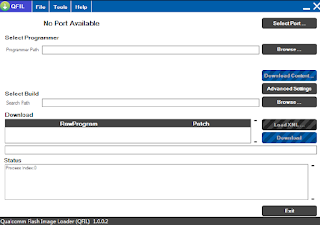Qualcomm Product Support Tools (QPST) v.2.7.323 is free tool which is used for flashing phones based on Qualcomm chips. You can use it for flashing several UMTS-based phones EF81, SXG75, SFG75, E81 and other (EF82, SL91, etc.). It is simple and easy to use. You will need to just download and install the if you want to use it. QPST Tool comes with some valuable features.
- It is a QPST Configuration – COM-port selection to work with phone.
- EFS Explorer – file manager for phone file system.
- Display Capture – screen capture utility for Java-games and video playing.
- FTM Application – front end testing.
- RF Calibration – front end calibration.
- RF NV Item Manager – NV-memory manager (EEPROM).
- RL Editor – roaming list settings.
- Service Programming – different phone settings.
- Software Download – phone flasher.
- QCNView – .QCN files viewer, generated by Software Download (Backup menu).
- DMProxyWin – QPST ports translation server. Allows to connect to the current phone from another device, which connected to Internet using QPST and DMProxyWin.
- Gang Flash Image Application – creates firmware and file system image to use in programmer such as Data I/O ProLINE RoadRunner or Data I/O
The latest setup of QPST Tool is in small size so it will take little bit time during download or installation. We are sharing free setups only so you can manage it easily.
Now you can download latest setup of QPST tool from below download links. The download links are absolutely free and scanned by viruses. If you are facing trouble during download or downloading links are not working, feel free to contact us via commenting. We will update download links links or help you very soon.
Download links