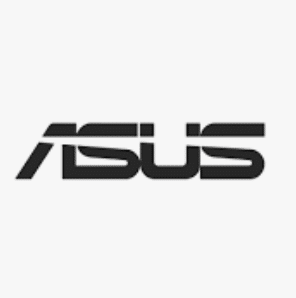Table of Contents
Asus Fastboot FRP Tool
Asus FRP tool is a tiny software that helps you to remove your Google account from your phone. If you will reset your phone without removing your Gmail account, you will face an FRP lock problem. There are several tools that can be used to remove FRP locks. If your Asus phone has been locked by FRP and looking for the best way to remove it, you have visited the right place. By managing this page you can download the latest setup of the Asus Fastboot FRP tool and can install it on your PC.
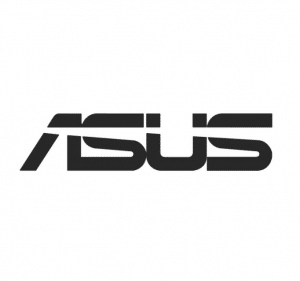
FRP lock is such a helpful process for mobile users. If we have lost a phone and someone finds the phone and restores it into its official settings, the phone will ask for FRP bypass. At that moment we will need to provide the exact email & password that we have used last time before factory reset the phone. If we can’t provide the right details the phone will still lock with FRP and we will not be able to recover it until by providing the right information.
How You Can Install Asus FRP Tool
First of all, you will need to download the latest setup of the Asus FRP tool by following this page. After that just extract the file with any unzipping tool. Then install the FRP tool on your PC or Laptop. You will need to install the USB driver of your phone which you want to unlock.
- Download the FRP tool
- Unzip it
- Install it on your PC
- Download and install the USB driver of your phone
Google Verification On Asus
Every mobile FRP lock “Google Account Verification” is the same but every phone company has a specific FRP unlock tool. This post is about to unlock the FRP lock of Asus phones. You will need to follow the below points if you are going to remove the FRP lock.
FRP Tool:
First of all, you will need to download the FRP unlock tool from this page and install it on your PC.
Open The FRP Tool:
After completing the installation just open the FRP tool. Then connect your phone with a PC via a USB data cable.
USB Debugging:
You will need to must enable USB Debugging mode on your phone by using APK. After that just follow the points that the FRP tool is recommending.
Download Menu
You can download the latest setup of the Asus FRP tool by managing the download links below. If download links are not working, or you have any questions about the Google Account Verifications you can ask it here.
[table id=5 /]