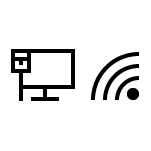This post is about to download the latest setup of Windows 10 ethernet driver. If you’re having trouble with your Ethernet connection on Windows 10, it could be because you don’t have the correct Ethernet driver installed. Here’s how you can install or update your Ethernet driver:
- Open the Device Manager by pressing the Windows key + X and selecting “Device Manager” from the menu.
- Expand the “Network adapters” section and locate your Ethernet adapter.
- Right-click on the Ethernet adapter and select “Update driver”.
- Choose “Search automatically for updated driver software”. Windows will search for and install the latest driver for your Ethernet adapter.
If Windows doesn’t find the updated driver or if you have a custom-built PC with an Ethernet adapter that isn’t recognized by Windows, you can try to download the driver from the manufacturer’s website and install it manually. To do so:
- Go to the manufacturer’s website and locate the driver for your Ethernet adapter.
- Download the driver to your computer.
- Double-click the downloaded file to start the installation process.
- Follow the on-screen instructions to install the driver.
After the installation is complete, restart your computer and check if your Ethernet connection is working properly.
Are you having a slow network connection issue on Windows 10? If so, it might be because your Ethernet driver is outdated.
To fix this problem, you can download and install a new Ethernet driver to your computer. But before you do that, it is important to know your Ethernet controller model.
Table of Contents
Realtek Ethernet Lan Driver
The Realtek Ethernet Lan Driver is an all-in-one solution for enabling your Windows OS to interface correctly with your Realtek networking hardware. It unlocks the full feature sets and services of Realtek networking chips, optimizing for use on Windows 7, Windows 10, and Windows 11.
The app supports more than 35 different versions of Realtek network adapters. It’s easy to install on laptop and desktop PC systems with a Realtek Ethernet port.
If you’re experiencing trouble connecting to the Internet, it may be because your LAN driver is outdated. Fortunately, there are several workable ways to update your LAN driver on Windows 10.
==> Also download: HP Wifi Driver
The first option is to visit the manufacturer’s website and manually download and install a new driver. Alternatively, you can use Windows built-in Device Manager to update the driver.
All in one Lan Driver
A common problem for Windows users is unable to find the correct network driver. This can be frustrating and can lead to a number of problems, including the inability to access the internet or games that rely on an Ethernet connection.
Fortunately, there are ways to overcome this problem. First, you can use a tool called Snappy Driver Installer to download and install the missing LAN drivers on another computer, which will allow you to access the internet again.
The program will also automatically build a driver backup file for you. This is handy if you want to save your drivers in case of a hard drive crash or the like.
The program also lets you scan your system for outdated drivers based on a schedule and it can download them directly from within the program. However, it is limited to two driver downloads per day.
Intel LAN Driver
A LAN driver is software that runs on top of a network interface card (NIC) to allow it to connect to a LAN. These drivers are usually installed during the installation of a LAN-compatible operating system.
However, sometimes a driver becomes corrupt or outdated due to an operating-system glitch or failing hardware. These problems can be very frustrating because they prevent you from connecting to the Internet.
One way to fix this is to restore your Windows settings. Another is to use the Windows Update option to find the latest drivers for your Intel(R) network adapter.
If these methods do not resolve your issue, you can also try the Intel LAN Driver. This driver supports a wide range of older hardware, which may be useful if you have an old computer with an older Windows OS version.
Microsoft LAN Driver
A LAN driver is software that provides an interface between a network interface card (NIC) and the upper-layer protocol software on a workstation or server. These drivers are typically installed during the initial installation of a network-compatible client or server operating system.
A driver also helps to optimize the performance of the network connection. This is because the driver is able to advertise a larger Maximum Segment Size (MSS) than the MTU to TCP, allowing the TCP segmenting work to be done by the NIC hardware instead of the host CPU.
The Microsoft LAN Driver supports Realtek 10/100/1000M Gigabit Ethernet and 10/100M Fast Ethernet chips on Windows 10. It is available for download from the Microsoft website.
The default WinPE image, as shipped by Microsoft, includes a basic set of network drivers for many popular network adapters. It also supports some networking commands.