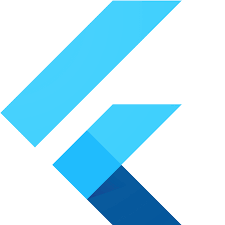This post is about downloading the latest setup of Flutter SDK. Flutter SDK is available for Windows and MAC. Here are the steps to install Flutter on a Windows machine:
- Download the latest Flutter SDK from the official Flutter website: https://flutter.dev/docs/get-started/install/windows
- Extract the downloaded zip file to a desired location on your machine.
- Add the Flutter SDK path to your environment variables. To do this, follow these steps:
- Search for “Edit the system environment variables” in the Windows Start menu.
- Click on the “Environment Variables” button.
- Under “System Variables”, click on the “Edit” button.
- Click on the “New” button and add the following variables:
- Variable name: “FLUTTER_HOME”
- Variable value: “C:\flutter” (or the path where you extracted the Flutter SDK)
- Locate the “Path” variable, click on “Edit” and add the following line to the end of the value:
- “%FLUTTER_HOME%\bin”
- Open a new terminal and type “flutter doctor” to check if the Flutter installation was successful and if there are any additional dependencies that need to be installed.
- You can now use Flutter on your Windows machine and start developing applications.
Note: Make sure that you have the latest version of Java installed on your Windows machine as it is required for developing Flutter applications.
Table of Contents
Free And Open-Source
Flutter is a free and open-source framework that enables developers to build high-quality, cross-platform apps. It’s a popular choice for mobile app development.
Flutter SDK For Windows is an essential tool for developing mobile applications using Flutter. This tutorial will walk you through the process of installing and configuring Flutter on Windows.
It is a mobile UI framework
Flutter SDK For Windows is a powerful UI framework that allows developers to build cross-platform mobile applications. It helps accelerate app development, reduce costs, and make cross-platform updates easier.
It is a highly customizable, flexible, and feature-rich framework that supports out-of-the-box sets of Material Design (for Android) and Cupertino (for iOS) widgets as well as custom ones written with Dart. It offers a layered structure for animation, gestures, and widgets that makes it easy to fit visual, structural, platform, and interactive widgets together without writing much code.
Flutter is built on C++ and uses the Skia graphics library to draw its own widgets independently of the platform-specific components that ship with each device. This reduces communication between apps and mobile platforms, minimizing the likelihood of a UI breaking on different OS versions or devices. It also provides support for file and network I/O, which speeds up the development process. It also offers extensive documentation with examples.
It is built on DART
Flutter SDK For Windows is built on DART, an object-oriented programming language developed by Google. Dart offers a number of features that help developers speed up the development process. These include Just-In-Time (JIT) and Ahead-of-Time (AOT) compilers that enable hot reload and quick start-up times.
Another advantage of Dart is that it compiles directly into native code for iOS and Android. This eliminates the need for intermediate bridges that are expensive in terms of performance and complicated to debug.
In addition, it supports a platform channel that allows you to communicate between your host app’s platform-specific code and your Dart code. This simplifies the development of cross-platform apps, as well as improves application performance and reliability.
In addition, Flutter’s engine is built with C++ and includes a fast and efficient Dart runtime and compiler, core APIs and plugin architecture, file and network input/output, a graphics library, and accessibility support. Unlike competitor tools, Flutter draws its own widgets independently using Google’s Skia graphics library.
The Flutter SDK for Windows is open-source and free to use. It is easy to install, and it provides developers with a fast development process. It also has a user-friendly interface that allows developers to create mobile apps. It is a good option for building high-performance and visually appealing mobile applications.
Unlike other frameworks, it does not require developers to write different codes for each platform. This saves time and energy. Another great feature of Flutter is that it supports internationalization. It has a variety of widgets that allow you to customize your app according to your localization preferences.
Moreover, it is easy to integrate with a continuous delivery (CI) tool like Fastlane. It also offers a set of automated tests for unit, widget, and integration.
It is easy to learn
Flutter is easy to learn, even for developers who are new to mobile app development. Its extensive widget library offers ready access to pre-made functionality, reducing overall coding time and saving development costs.
Moreover, Flutter allows developers to build native-looking apps for both Android and iOS in one platform-agnostic codebase. This helps developers save time on coding and speed products to market.
In addition, Flutter is compatible with popular IDEs and editors like Android Studio, IntelliJ IDEA, and VS Code. This allows your team to write code using familiar editors with automation tools and debuggers.
Another feature that makes Flutter stand out is its hot reload tool, which lets developers see code updates in real-time. This feature elevates programmers’ productivity, speeds up iterations, and helps them test their apps without waiting for long periods.