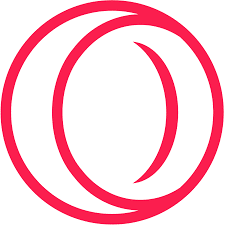You can get the latest setup of Opera GX for Windows by managing this page. Basically, Opera GX is a specialized version of the Opera web browser designed specifically for gamers. It’s available for Windows and can be downloaded from the official Opera website.
Features Of Opera GX
- GX Control: This feature allows users to limit the amount of CPU and RAM used by the browser, which can be especially useful for gamers who want to ensure that their games are running smoothly.
- Twitch integration: Opera GX has built-in Twitch integration, allowing users to easily keep track of their favorite streams and receive notifications when they go live.
- GX Corner: A dedicated news feed for gaming news, including the latest releases, reviews, and gaming events.
- Built-in ad blocker: Opera GX comes with a built-in ad blocker that can help to reduce distractions and improve browsing speed.
- Customizable appearance: Opera GX allows users to customize the browser’s appearance, including the color scheme and background image.
- Gaming-inspired design: Opera GX has a unique design inspired by gaming, with a dark color scheme and customizable accent colors that can match the user’s preferences.
- Sound effects: The browser has sound effects that can be customized, so users can hear unique sounds when opening or closing tabs, or when hovering over links.
- Integration with Discord: Opera GX also integrates with Discord, allowing users to chat with friends while browsing the web.
- Razer Chroma integration: If the user has a Razer Chroma-enabled device, Opera GX can sync with it and display lighting effects that match the browser’s appearance.
- Built-in messengers: Opera GX has built-in messengers for WhatsApp, Facebook Messenger, and Telegram, so users can stay connected with their friends without switching between different apps.
- Easy access to game deals: The browser has a section called “Deals” that provides easy access to the latest gaming deals from popular platforms like Steam and GOG.
- Flow: Opera GX’s Flow feature allows users to easily send links, images, and notes from their mobile device to their desktop browser and vice versa.
Sofar, Opera GX is a feature-packed browser that’s designed with gamers in mind. Its unique design and gaming-inspired features make it stand out from other browsers, and its performance optimization tools can help users get the most out of their system while gaming.
GX Control: This feature allows users to limit the amount of CPU and RAM used by the browser, which can be especially useful for gamers who want to ensure that their games are running smoothly.
Twitch integration: Opera GX has built-in Twitch integration, allowing users to easily keep track of their favorite streams and receive notifications when they go live.
GX Corner: A dedicated news feed for gaming news, including the latest releases, reviews, and gaming events.
Built-in ad blocker: Opera GX comes with a built-in ad blocker that can help to reduce distractions and improve browsing speed.
Customizable appearance: Opera GX allows users to customize the browser’s appearance, including the color scheme and background image.
Gaming-inspired design: Opera GX has a unique design inspired by gaming, with a dark color scheme and customizable accent colors that can match the user’s preferences.
Sound effects: The browser has sound effects that can be customized, so users can hear unique sounds when opening or closing tabs, or when hovering over links.
Integration with Discord: Opera GX also integrates with Discord, allowing users to chat with friends while browsing the web.
Razer Chroma integration: If the user has a Razer Chroma-enabled device, Opera GX can sync with it and display lighting effects that match the browser’s appearance.
Built-in messengers: Opera GX has built-in messengers for WhatsApp, Facebook Messenger, and Telegram, so users can stay connected with their friends without switching between different apps.