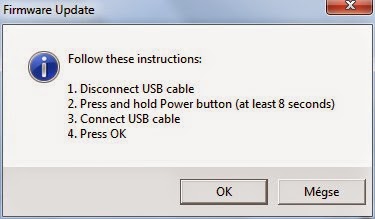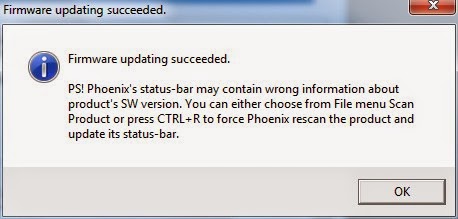Now you can flash your Nokia mobile by using a USB data cable. The most required tool to flash the phone is the Nokia flashing tool Phoenix Service Software. Please remember that you can perform a successful flash on your phone only if its firmware has been lost or corrupted. If your phone is not turning on due to any hardware issue, then this procedure will not work for it. If your mobile is not turning on with reason of its flash files which are corrupted you can flash easily with a USB data cable.
To flash a dead Nokia mobile phone, follow the below steps:
1- First of all you will need to download the flashing tool phoenix service.
2- Download the latest flash files/firmware of your mobile phone.
3- It is important the flash files are in zip format.
4- To flash your mobile phone follow the simple steps
1st Step:
3rd step:
If your mobile phone is not detected by the Phoenix Service Software, then you may need to install the PC Suite of the phone and install the flashing drivers manually.
If you want to download the Phoenix service click on the below link
Download phoenix service